Chinese IT Firm Picks Banks for Second Listing Amid China’s Market Shift Unisplendour Corp, a Beijing-based IT services provider, is planning a second listing in Hong Kong to raise around US$1 billion (RM4.42 billion) to fuel its overseas expansion. BNP Paribas SA, China Merchants Bank International, and CSC Financial Co have been tapped as lead banks for the offering, with more banks potentially joining the deal. The company confirmed it is exploring equity financing in Hong Kong but has not finalized the plan or a listing timeline. China’s IPO Shift to Hong Kong Chinese firms are increasingly turning to Hong Kong for capital as China limits domestic stock sales to stabilize its equity market. Other major Chinese companies seeking Hong Kong listings include: Contemporary Amperex Technology Co Ltd (CATL) – the world’s largest battery maker Jiangsu Hengrui Pharmaceuticals Co – a major drugmaker Foshan Haitian Flavour...
Just past few weeks, a friend of mine just started to use his Paypal account. The purpose he opened a Paypal account is to sell stuff at some auction websites, which I'm not sure, though I strongly believe it could be Ebay. Anyway, he told me that he got a problem getting the money and it will serve no purpose if the money can only stay in the Paypal account and use for online business as he might want to cash out anytime soon. Anyway, I told him that there is actually a way to withdraw money to his bank account and then tell him step by step how to do it while we were on the phone.
Anyway, due to the phone conversation, I know some of us are not aware that we can actually withdraw the money to the banks in Malaysia.
Below are the step by step on how to do it beginning from registering a bank account to the Paypal account.
1. Login to your Paypal account. You should be getting something like the following screenshot.
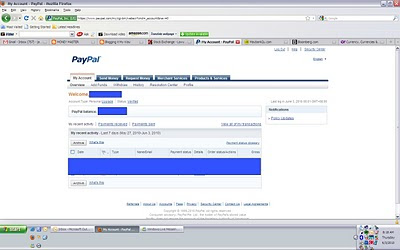
2. Next, click on the Withdraw tab and you will see that you can withdraw money either direct to the bank account and to debit card or credit card. Click on the Withdraw to your bank account link to withdraw direct to the bank account without any charges, provided the amount is more than RM400.
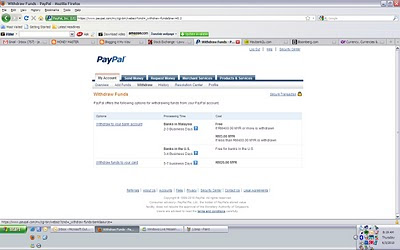
3. After you click on the Withdraw to your bank account link, you will be directed to the following page.
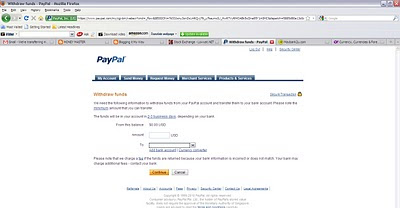
If one withdraw money from Paypal account for the first time, he or she will need to setup a bank account to the Paypal account. To do so, click on the Add bank account link on the page. You will be directed to the page as shown below after you click on the Add bank account link.
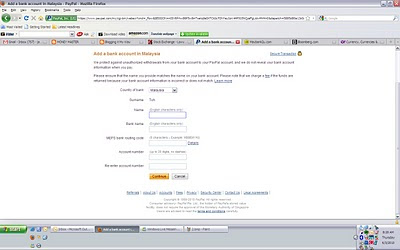
4. Fill in the details required in the setup bank correctly. The MEPS bank routing code is actually the Malaysia bank Swift code. Double check the details so that you will be getting the money instead of the money going here and there. Click continue once filling in all the details. Confirm the details and then repeat step 2 (this is my shortcut way of getting to the right page). This time you can enter the amount in USD and if you have only one bank setup to the account, it will appear in the To column. If you have more than one bank account setup, just choose the correct bank account. Click continue when done.
5. Review your withdrawal information and click Submit to confirm the withdrawal information.
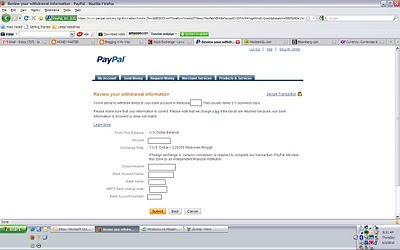
6. Finally, you will be directed to the following page stating that "Your funds will be in your bank account in 2-3 business days" as shown below. An email will be sent to your Paypal email account as well for your reference.
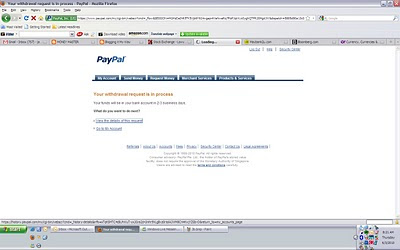
If I remember correctly, I always withdraw on Monday and get my money before Friday on the same week. Hope this helps.
Anyway, due to the phone conversation, I know some of us are not aware that we can actually withdraw the money to the banks in Malaysia.
Below are the step by step on how to do it beginning from registering a bank account to the Paypal account.
1. Login to your Paypal account. You should be getting something like the following screenshot.
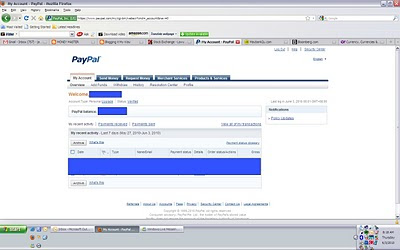
2. Next, click on the Withdraw tab and you will see that you can withdraw money either direct to the bank account and to debit card or credit card. Click on the Withdraw to your bank account link to withdraw direct to the bank account without any charges, provided the amount is more than RM400.
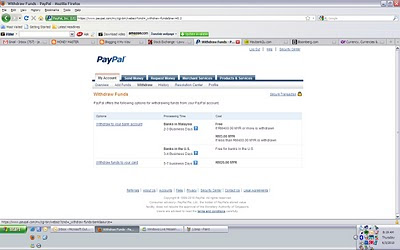
3. After you click on the Withdraw to your bank account link, you will be directed to the following page.
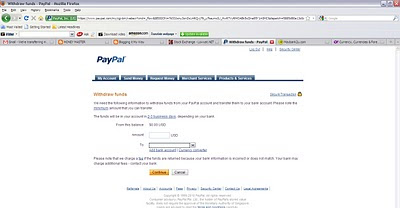
If one withdraw money from Paypal account for the first time, he or she will need to setup a bank account to the Paypal account. To do so, click on the Add bank account link on the page. You will be directed to the page as shown below after you click on the Add bank account link.
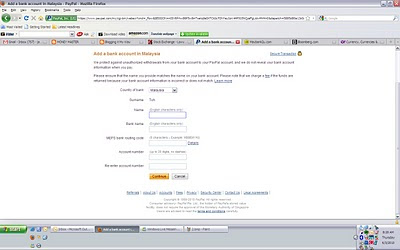
4. Fill in the details required in the setup bank correctly. The MEPS bank routing code is actually the Malaysia bank Swift code. Double check the details so that you will be getting the money instead of the money going here and there. Click continue once filling in all the details. Confirm the details and then repeat step 2 (this is my shortcut way of getting to the right page). This time you can enter the amount in USD and if you have only one bank setup to the account, it will appear in the To column. If you have more than one bank account setup, just choose the correct bank account. Click continue when done.
5. Review your withdrawal information and click Submit to confirm the withdrawal information.
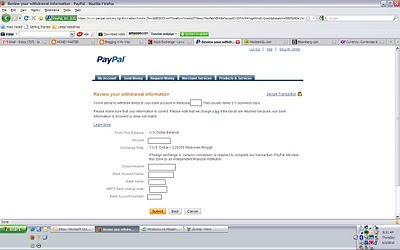
6. Finally, you will be directed to the following page stating that "Your funds will be in your bank account in 2-3 business days" as shown below. An email will be sent to your Paypal email account as well for your reference.
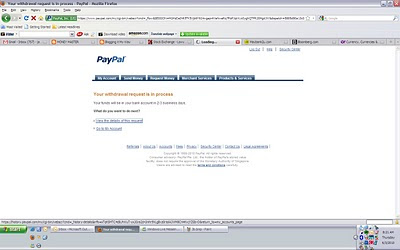
If I remember correctly, I always withdraw on Monday and get my money before Friday on the same week. Hope this helps.
Comments
Post a Comment